Don’t you love that phrase? Beyond your ken? It’s a Scottish idiom meaning beyond your ability to comprehend.
It’s very much how I’m feeling in approaching some of the projects here at CNA-Q. Just doing edits to the OPAC requires editing several files at the same time, then aut0-generating the html, testing it with (at least) two different browsers and tracking those changes over a number of days. This is in addition to keeping track of admin passwords, login details, ip addresses, and even the structure and location of folders on the server.
I’ve been depending very heavily on Freemind to do a lot of this. It’s a mind manager, available as a portable app, which allows me to install it when and where I feel like it. I’ve mapped the entire library network, with our library server as the center, as well as two sub-maps of users and employees. Here is just a sample, this is a map of our online databases.
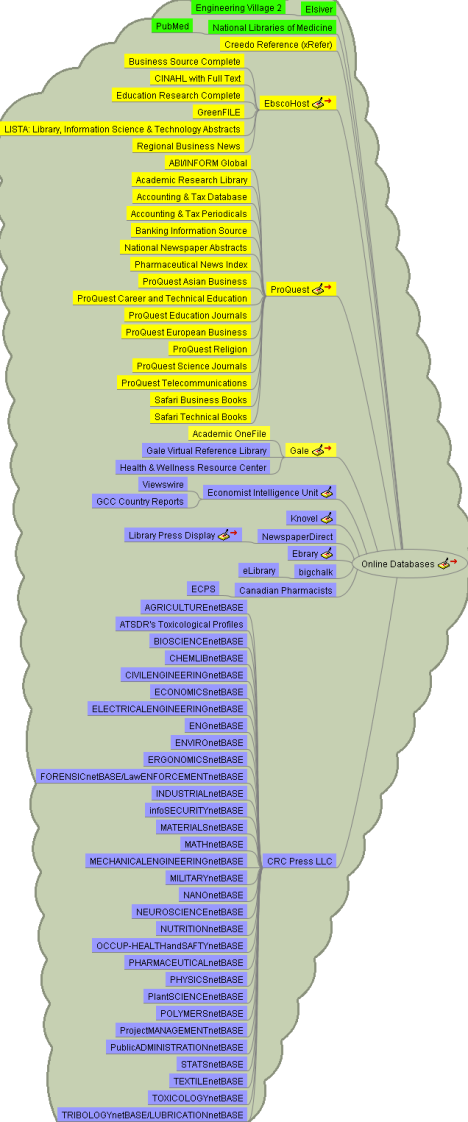
This is just a screengrab, from the little icons you can see there are notes about each database, as well as hyperlinks to the library admin pages. The color coding is temporary, and relates to our implementation of 360 Link.
Green is ‘Not done Yet’. Yellow is ‘Working’. Blue is ‘Full Text and doesn’t need it’
There is no way I can keep all these connections in my head. Notes are helpful, but being able to map out the different systems within the library makes a huge difference. I keep Freemind open behind my work window, when I need to navigate to a new area of the network to work on another project, I pop it open and click on the links embedded there.
Filed under: Knowledge Management, Libraries, Uncategorized | Tagged: Freemind, MindMap, Work Hacks | Leave a comment »

